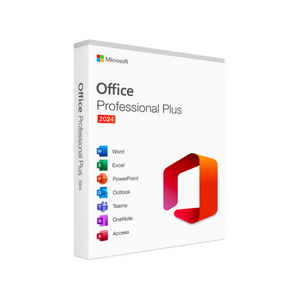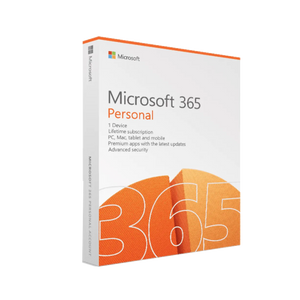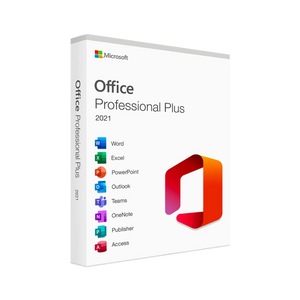Windows Server 2022 introduces new security and hybrid cloud features on top of the solid foundation of 2019. By applying a few smart tweaks, you can increase the reliability and performance of your server environment.
Tip 1: Setting up Storage Replica
With Storage Replica you can configure synchronous or asynchronous replication between two volumes or data centers. This way your data remains protected against disk or site failure. Via Windows Admin Center you can add a replication rule and manage bandwidth settings in just a few clicks.
Tip 2: Enable SMB Direct (RDMA)
SMB Direct uses Remote Direct Memory Access to minimize network latency and maximize throughput. Enable RDMA on your network adapter and enable it in Server Manager or via PowerShell:
Tip 3: Secured-core Server
With Secured-core Server you set firmware and hardware security. In BIOS, activate the TPM chip and Secure Boot; in Windows, enable the feature via Group Policy. Protect your kernel and driver layer against advanced attacks.
Tip 4: Hybrid cloud with Azure Arc
Azure Arc extends your local environment to Azure. Register your server in the Azure Portal, deploy policies, backups and security scans centrally. This way you can manage on-premises and cloud workloads from a single pane of glass.
Tip 5: Advanced Defender Settings
Use Windows Defender Application Guard for secure browsing in an isolated container. Set up automated scans and add exclusions to minimize performance impact. Monitor alerts via Azure Security Center.