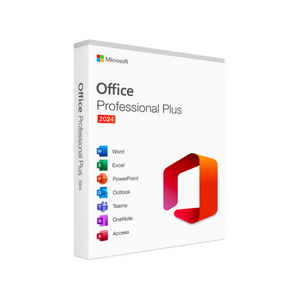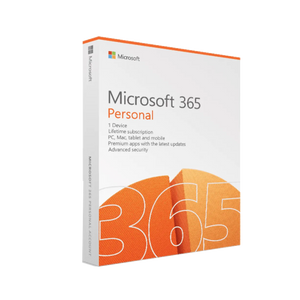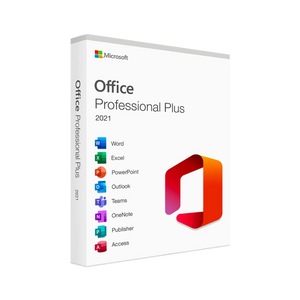FAQ
Frequently asked questions about Windows licensing, installation, and account management.
1. How do I activate my Windows license?
After receiving your license code by email:
- Go to Settings > Update & Security > Activation in Windows.
- Click on Change product code and paste your code.
- Follow the on-screen instructions; your PC will be verified online.
- If you have any problems, please consult our Installation Manual or contact us at info@windowsgoedkoop.nl.
2. Can I upgrade to Windows 11 for free after purchasing Windows 10?
Yes. Microsoft offers a free upgrade of a valid Windows 10 license to Windows 11, provided your device meets the minimum system requirements (CPU, RAM, TPM 2.0). Once your upgrade is ready, you can start the upgrade via Settings > Update & security > Windows Update .
3. What is the difference between Windows Home and Pro?
- Home: Aimed at consumers; includes all basic functionality such as Cortana, Edge and Windows Defender.
- Pro: For small businesses and power users; offers additional features such as BitLocker encryption, Group Policy Management, and Remote Desktop.
Check out our comparison table for a full overview.
4. How does the return work if my code does not work?
Our policy on incorrect codes:
- Please report within 14 days of purchase via info@windowsgoedkoop.nl that your code does not work.
- We will send you a new, working license code within 24 hours.
- Since this is a digital delivery, a “physical” return is not applicable, but you are guaranteed to receive a replacement code.
5. Can I use my license on multiple devices?
It depends on the type of license:
- Single-device license: One device at a time.
- Multi-device or volume license: Multiple devices (see product description).
Always check the product details or contact us if you need an additional installation option.
6. I did not receive my email with license code. What now?
- Check your Spam or Junk folder.
- Add info@windowsgoedkoop.nl to your contact list.
- Please contact us via Live Chat or email and we will resend the email for free.
7. What are the system requirements for Windows installation?
- CPU: Minimum 1 GHz, 2-core (64-bit)
- RAM: 4 GB (Home), 8 GB (Pro)
- Storage: 64 GB free
- GPU: DirectX 12 compatible
- TPM: Version 2.0 (for Windows 11 upgrade)
8. How long is my license valid?
- Perpetual (permanent): One-time purchase, unlimited use for 1 PC