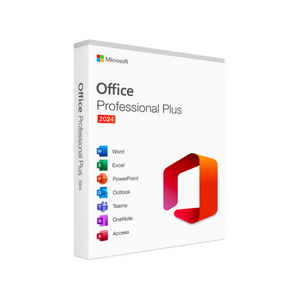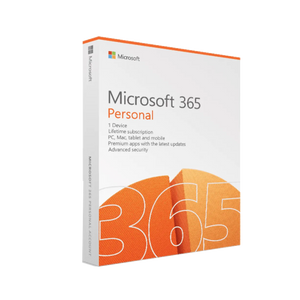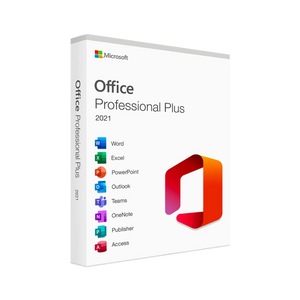Windows 11 Pro differentiates itself from the Home edition with additional business and security features. For entrepreneurs, engineers, and IT administrators, Pro is the obvious choice. In this article, we’ll go through the most important features and share practical settings to keep your system running smoothly and securely.
1. Advanced Security
BitLocker disk encryption keeps all your data on hard drives and SSDs protected, even if your device is stolen. With one click, you can activate full disk encryption and manage recovery keys via your Microsoft account.
Windows Hello for Business replaces passwords with biometric login (face or fingerprint). This is not only faster, but also safer against phishing.
2. Smart Multitasking
New Snap Layouts let you easily arrange windows into preset grids. Work with up to four apps at once, without manually dragging.
Virtual desktops make it possible to separate work environments: one desktop for projects, one for communication and one for private moments.
3. Virtualization with Hyper-V
Windows 11 Pro includes Hyper-V , Microsoft's virtualization tool. This lets you run multiple virtual machines (VMs) within your host OS for testing and sandboxing. It's ideal for developers who want to try out different operating systems without the need for additional hardware.
4. Integration with Microsoft 365 and Teams
The Teams button in the taskbar makes chatting and meetings lightning fast. Share your screen or start a meeting in one click. Entrepreneurs benefit from seamless connections with OneDrive files and Office apps.
5. Optimization tips
-
-
Power Settings: Enable “Maximum Performance” during heavy workloads.
-
Storage Sense: Let Windows automatically delete unused files and cache.
-
Automatic Updates: Manage via Windows Update for Business for phased and controlled rollout.
-
App Locker: Configure allowed apps in corporate environments via Group Policy.
-