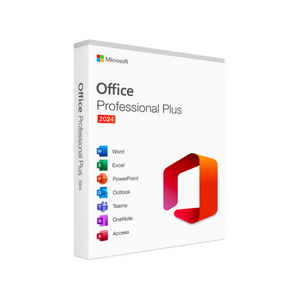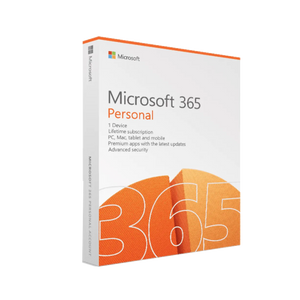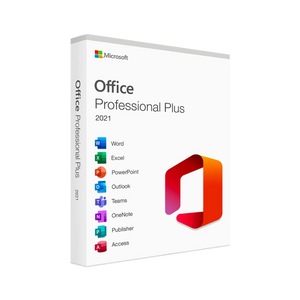After Windows 11, Microsoft announced plenty of innovation for Windows 12. Through the Insider program, you can now download the Preview and be the first to experience the new AI integrations and performance improvements.
1. Renewed Design and UI
Windows 12 introduces Fluent 3D icons and adaptive themes that change with the time of day. The Start menu floats freely in the center and features dynamic live widgets.
2. AI integrations in Copilot
The new Copilot UI helps you with text generation, summarization and code snippets. Integrated into Notepad and Edge, Copilot Next Gen offers real-time suggestions.
3. Performance boost with Fast Resume
Fast Resume saves running apps and processes to a fast loadto-save file. Apps recover in seconds upon restart, ideal for continuity.
4. Enhanced Security
Windows 12 requires TCG 2.1 hardware for more rigorous boot and firmware checks. Edge runs in a standard sandbox container with limited permissions, even in the presence of vulnerabilities.
5. Preparation tips
-
Install the Preview in a VM (Hyper-V or VirtualBox).
-
Create an Image backup with Macrium Reflect or Veeam.
-
Update drivers on test hardware via OEM site.